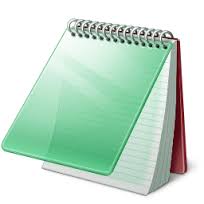
Notepad3
3.18.311.928
Size: 2.05 MB
Downloads: 3196
Platform: Windows (All Versions)
If you’re a regular user, Microsoft’s default Notepad application will do. Chances are you’ll rarely if ever use Notepad, come to think of it. But if you’re a programmer, Microsoft’s Notepad just won’t do. You need a text editor that has more to offer, like Rizonesoft’s Scintilla-based Notepad3. It provides support for multiple programming languages, features syntax highlighting, has a small memory footprint, and more.
Notepad3 is available as a portable and as an installer. Both work with any Windows edition from Windows XP SP3 up to Windows 10. Focusing on the installer version, I want to bring up one thing: the setup wizard will ask you if you want to replace Windows Notepad and make it the default text editor.
Notepad3 has a simple, user friendly interface – precisely what you would expect from an application of this type. From the View menu you can access lots of options that let you customize the interface: change the default font, choose the default syntax scheme, zoom in or out, show line numbers, and more. From the Settings menu you can instruct Notepad3 to always stay on top and to minimize to the tray, not the taskbar.
Notepad3 comes with lots of features that programmers will find useful: supports multiple programming languages, syntax highlighting, code folding, word auto-completion, bracket matching, automatic indentation, multiple undo/redo, bookmarks, encrypt using passphrase, convert character encoding, regular expression-based find and replace, and more.
Notepad3 is free and open-source software.
If you’re a programmer and you’re looking for an efficient and feature-rich text editor that has a small memory footprint, you’re well advised to give Rizonesoft’s Notepad3 a try.
Pros
Notepad3 is available as an installer and as a portable version that works with any Windows edition from Windows XP SP3 up to Windows 10. Notepad3 can replace Windows Notepad. Notepad3 provides support for multiple programming languages, offers syntax highlighting, and comers with various other features that programmers will find useful. Notepad3 is free software.
Cons
None that I could think of.
Notepad3
3.18.311.928
Download
Notepad3 Awards

Notepad3 Editor’s Review Rating
Notepad3 has been reviewed by George Norman on 20 Dec 2016. Based on the user interface, features and complexity, Findmysoft has rated Notepad3 5 out of 5 stars, naming it Essential
























